Suggestions
Your persona can provide suggestions to help the user answer a question. Suggestions can also be used as hints to help the user discover new features.
Usage
Once you've decided to offer a suggestion, you have to decide where to put it: the spoken prompts or the chips.
Suggestions for spoken prompts
This is appropriate for conversations on smart speakers, on headphones, on smart displays, or in the car. Even though some of these devices have screens, there's no guarantee the user is looking at it or is close enough to interact with chips, so the suggestions must go in the spoken prompts.
Provide examples of conversational phrases the user could say
| Do | Don't |
|---|---|
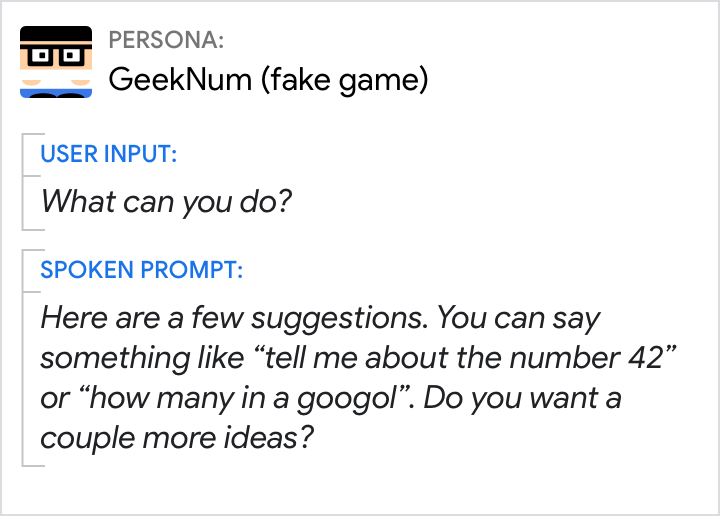 |
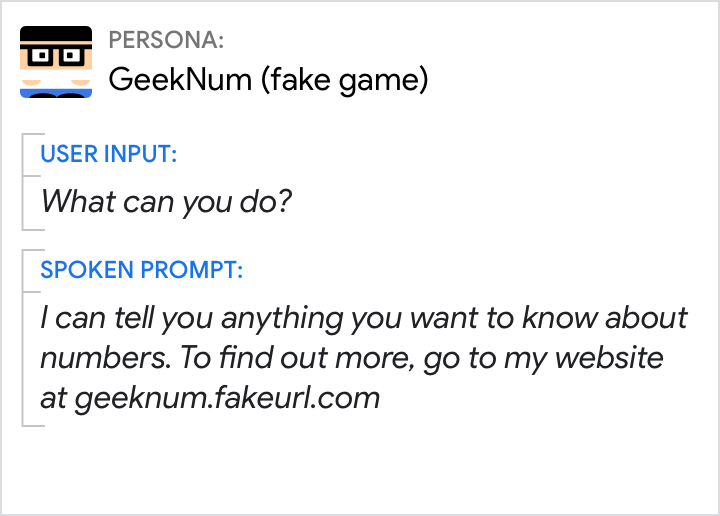 |
| Offer a few randomized examples. | Don't assume a screen is available to the user. |
Examples are better than instructions
| Do | Don't |
|---|---|
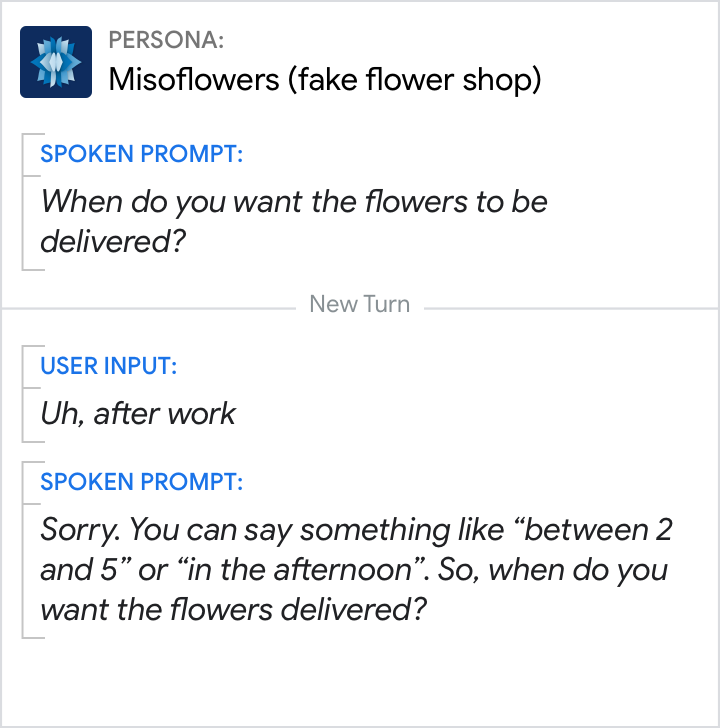 |
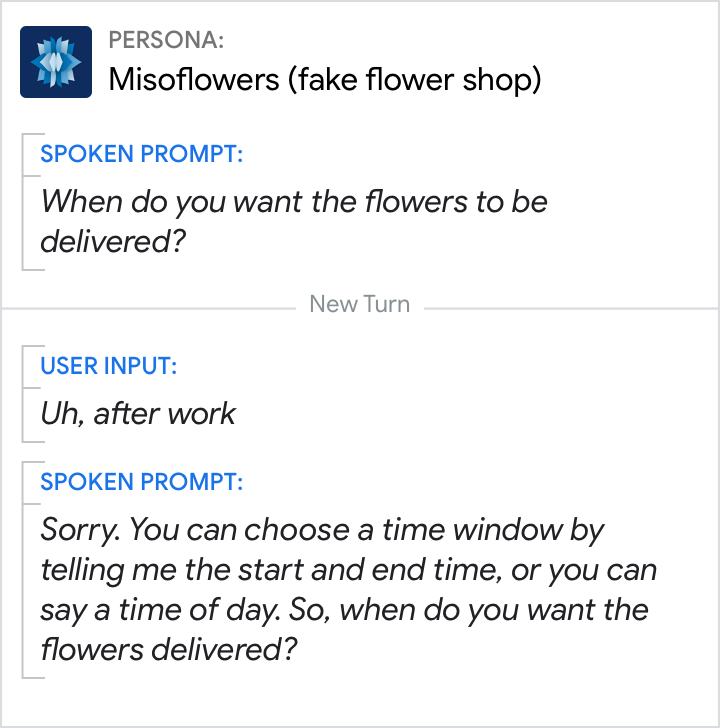 |
| Offer examples like "between 2 and 5". | Don't provide instructions like "say a time of day". |
Suggestions for chips
This is appropriate for all conversations on devices with screens.
Use chips to suggest answers
This is most helpful for wide-focus questions, though all questions can benefit from the quick-tap response they enable.
| Do | Don't |
|---|---|
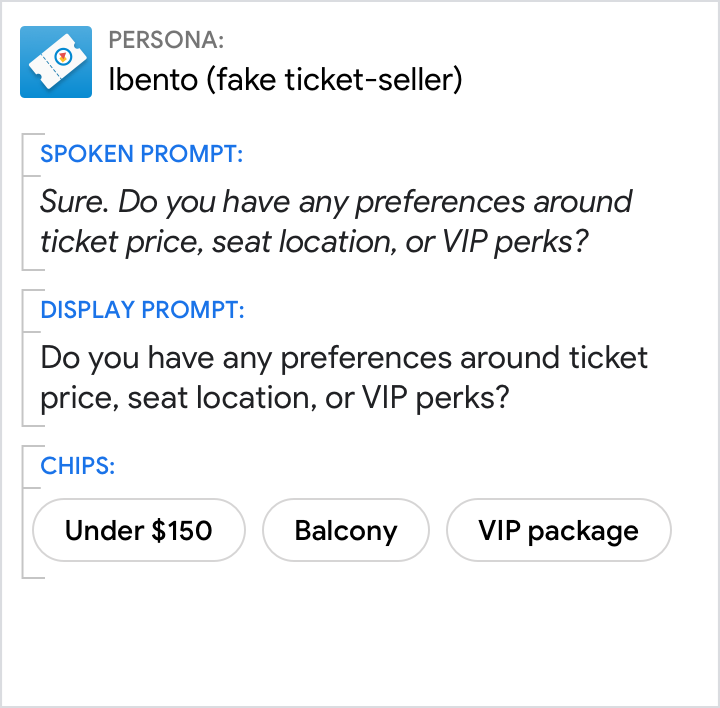 |
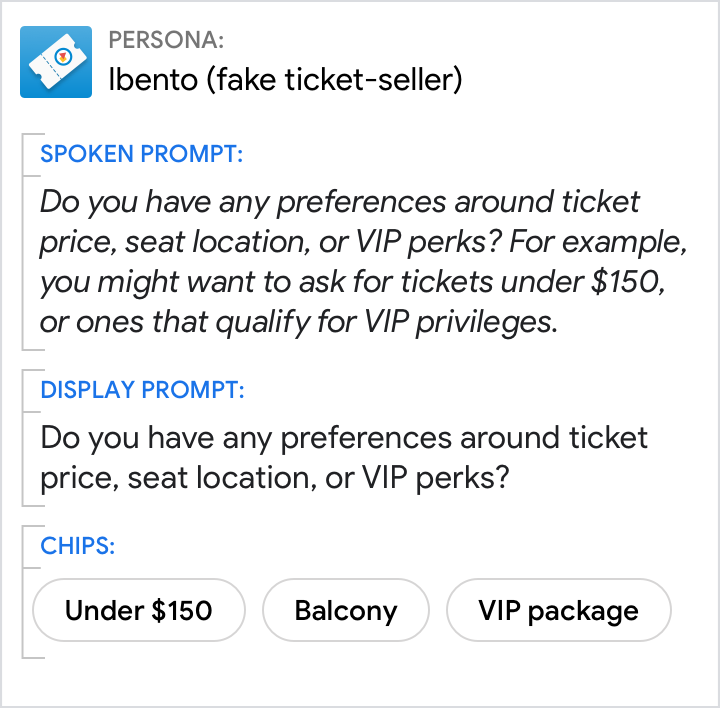 |
| Provide popular answers in the chips. If there are multiple categories, try to provide one example of each. | Don't put suggestions in both the spoken prompt and the chips. It makes the spoken prompt unnecessarily time consuming. |
Hints and discoverability
Hints can be used to help users discover new features.
Consider adding a discoverability hint to the end of a related query. Users should only hear the hint once, so be sure to use a counter.
| Do |
|---|
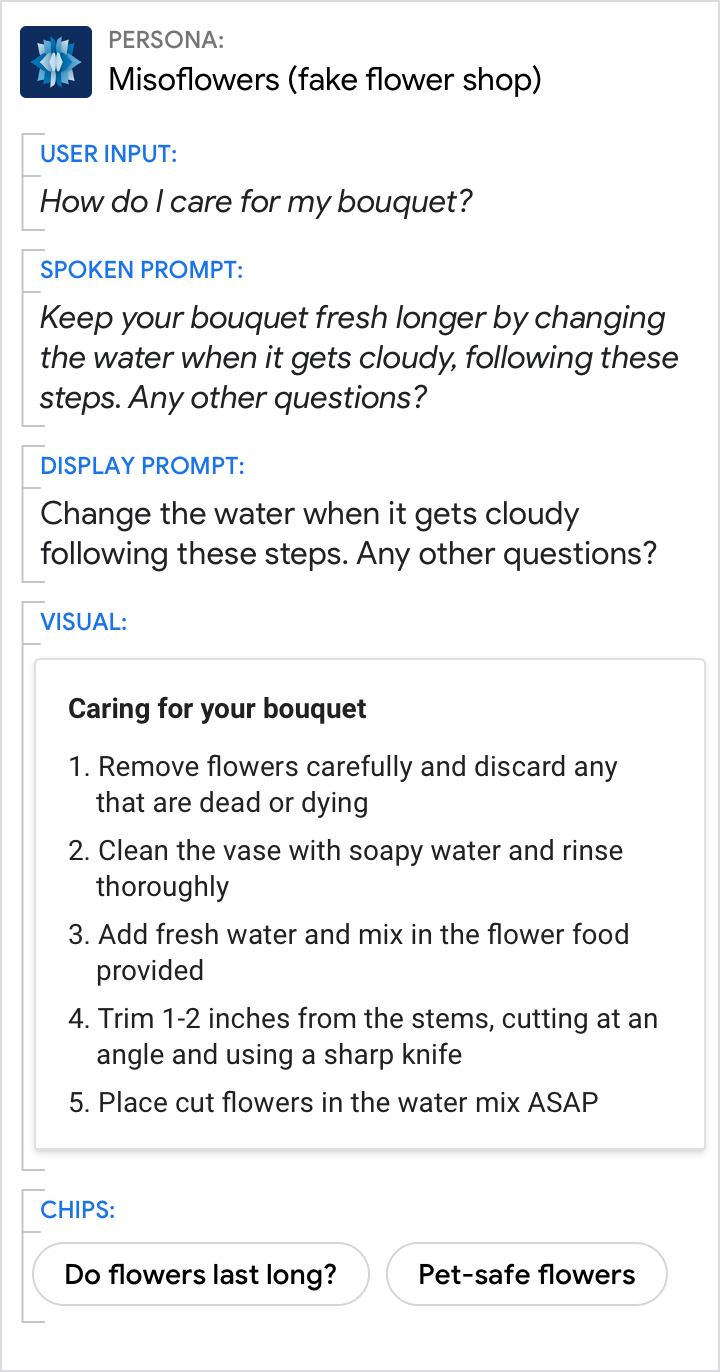 |
| Provide clear motivation for any action you want the user to take. Tell the user why they might want to do something before telling them how to do it. |